Free Blank Invoice Template
Use this blank template to create a professional invoice for your freelance work. Simply fill the blank invoice out with your information, download it in whichever format works best for you (.doc, .xls, or .pdf), and send it off.
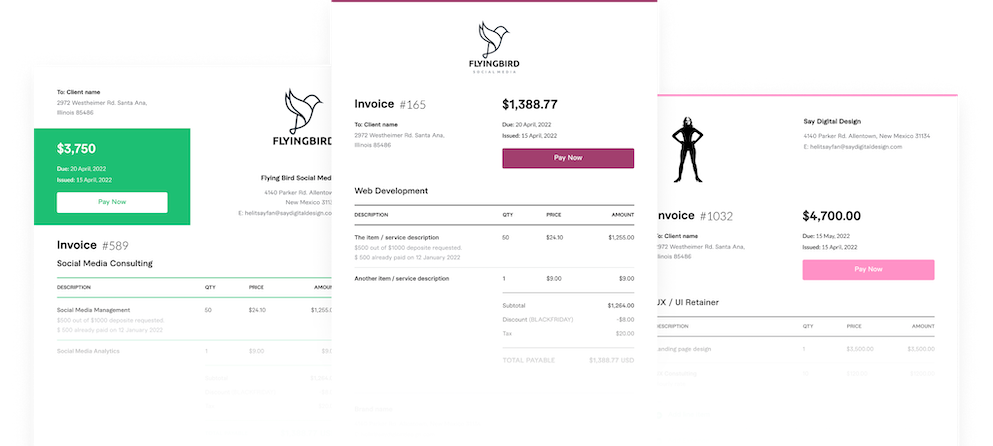
Invoice Software
Invoice Quicker. Get Paid Faster.
Create beautiful, custom invoices in seconds. Accept payments online, receive alerts in real-time and get paid faster.
Invoice Generator
Create a custom Blank invoice with a free invoice generator
AND.CO’s invoice maker easily creates attractive, professional invoices that you can download, print or send online in a single click.
FAQ
WHO NEEDS TO USE A BLANK INVOICE?
Anyone who works on a freelance or contract basis may need to send an invoice in order to be paid for their work. This blank invoice gives you the flexibility and customizability to craft the perfect invoice for your particular line of work.
WHEN SHOULD I SUBMIT MY INVOICE?
When you submit your invoice will depend on the agreement you have with your client, but the most common times to send invoices are as soon as the work is complete, or at the end of the month.
WHAT DO I NEED TO INCLUDE IN MY INVOICE?
In order to be paid promptly, you must include certain pieces of information in your past due invoice. These pieces of information are: The name, address, and phone number of the company or individual you are invoicing. Your name, address, and phone number (or that of your small business)The current date.
The original due date of your payment, as well as when that invoice was sent and the invoice number if possible. The new date by which you expect to be paid. Your preferred method of payment The total amount to be paid, including any interest if interest is being accrued
WHAT HAPPENS AFTER I SUBMIT MY INVOICE?
After you submit your invoice, you should receive your payment by the date you specified. If you do not receive your payment by this time, check in with the client or company to confirm that your invoice was received. Keep in mind the method of payment you specified, so that you make sure you are looking in the right place for the payment.