Free Past Due Invoice Template
Create a professional past due invoice with this customizable template. Simply fill out the invoice with your information, download the invoice in the format that works best for you (.doc, .xls, or .pdf), and send it off.
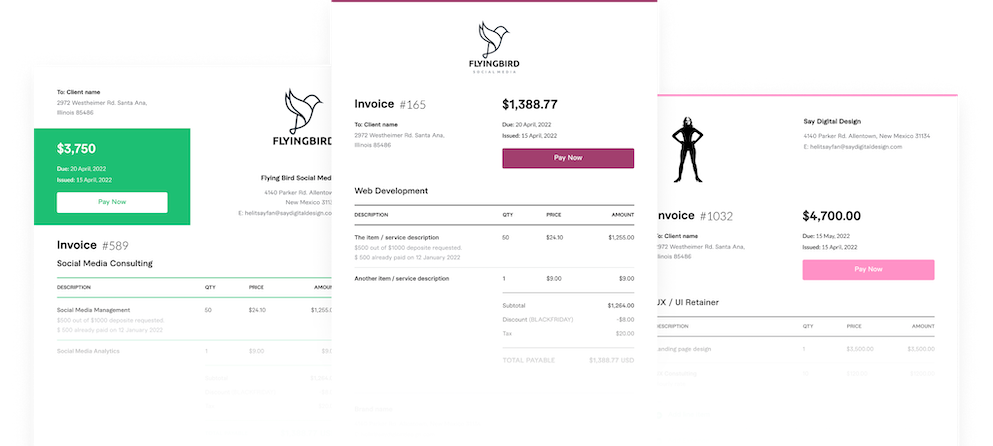
Invoice Software
Invoice Quicker. Get Paid Faster.
Create beautiful, custom invoices in seconds. Accept payments online, receive alerts in real-time and get paid faster.
Invoice Generator
Create a custom Consultant invoice with a free invoice generator
AND.CO’s invoice maker easily creates attractive, professional invoices that you can download, print or send online in a single click.
FAQ
WHO NEEDS TO SEND A PAST DUE INVOICE?
If you have previously sent an invoice and not been paid by the due date, you may be required to send a past due invoice to request payment. If you have not sent a previous invoice, but had agreed on a payment method and due date and the due date has passed without payment, you may also need to send a past due invoice.
WHEN SHOULD I SUBMIT MY PAST DUE INVOICE?
It is up to you when to send a past due invoice. You may send it as soon as the payment due date has passed, though at this point it may be easier to simply reach out to the person/company you invoiced and ask when the payment will be received. It is common to send invoices at the 30-day mark past the due date, then the 60-day mark, etc.
WHAT DO I NEED TO INCLUDE IN MY PAST DUE INVOICE?
In order to be paid promptly, you must include certain pieces of information in your past due invoice. These pieces of information are: The name, address, and phone number of the company or individual you are invoicingYour name, address, and phone number (or that of your small business)The current dateThe original due date of your payment, as well as when that invoice was sent and the invoice number if possibleThe new date by which you expect to be paidYour preferred method of payment The total amount to be paid, including any interest if interest is being accrued