Free Software Development Invoice Template
Create professional software development invoices with this custom template. Simply fill out the invoice with your information, download the invoice in whichever format works best for you (.doc, .xls, or .pdf), and send it off to receive payment for your software development work.
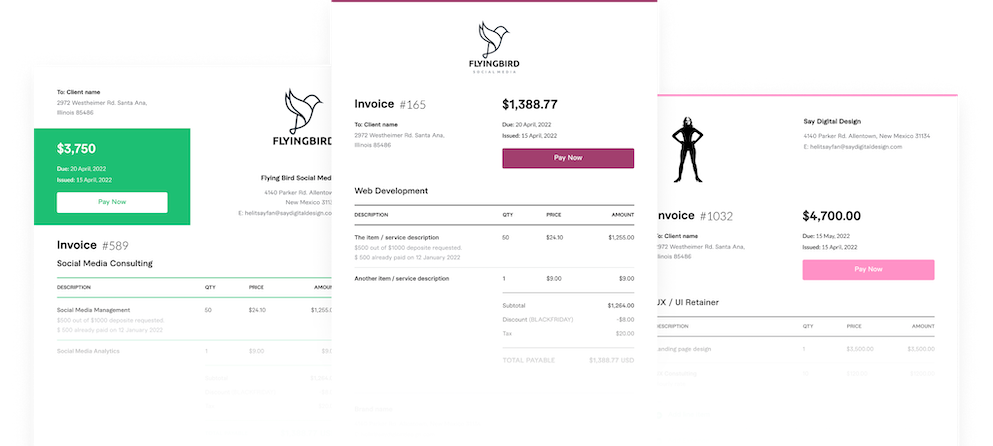
Invoice Software
Invoice Quicker. Get Paid Faster.
Create beautiful, custom invoices in seconds. Accept payments online, receive alerts in real-time and get paid faster.
Invoice Generator
Create a custom Consultant invoice with a free invoice generator
AND.CO’s invoice maker easily creates attractive, professional invoices that you can download, print or send online in a single click.
FAQ
WHO NEEDS TO USE A SOFTWARE DEVELOPMENT INVOICE?
Some software developers may not need to send invoices, while others do. Whether or not you need to send one will depend on the arrangement you have with the clients engaging your software development services. If you are working on a freelance or contract basis, it is likely that you will need to submit an invoice in order to be paid.
WHEN SHOULD I SUBMIT MY SOFTWARE DEVELOPMENT INVOICE?
Check with the client to see when they prefer to receive your invoice. It will likely either be at the end of the month or as soon as your software development engagement ends.
WHAT DO I NEED TO INCLUDE IN MY SOFTWARE DEVELOPMENT INVOICE?
In order to get paid promptly, you must include certain pieces of information in your software development invoice. This includes:
• The name, address, and phone number of the client you are invoicing
• Your name, address, and phone number (or that of your small business)
• The current date, and the date by which you expect to be paid
• The method of payment you prefer (check, PayPal, direct deposit, etc)
• A list and description of the work you performed. This doesn’t need to be very detailed, but should make clear what you’re referring to (ie, “web development,” “mobile development,” “application development,” etc).
• The cost of each piece of work listed. This may be a flat fee or based on an hourly rate. If it is hourly, also include the number of hours and then multiply to get the total cost.
• The grand total. This may include sales tax if necessary in your state.
WHAT HAPPENS AFTER I SUBMIT MY SOFTWARE DEVELOPMENT INVOICE?
After you submit your invoice, you should receive your payment by the date you specified on your invoice. If you do not receive your payment by this time, check in with the company to confirm that the invoice was received for your software development work. Keep in mind the method of payment you specified, so that you make sure you are looking in the right place for the payment.