5 Ways to Make Freelance Friends
If you ever feel a little lonely as a freelancer, you’re, uh, not alone…While your non-freelance friends are out celebrating a colleague’s birthday or sharing their
AND.CO is now Fiverr Workspace
There once was a time where you had to sit in front of your computer to make plans. You’d sign into your instant messaging program— let’s be honest, it was AIM or bust— and coordinate your mall meetup. As a great meme pointed out, there was a time when we had to say “brb” or “g2g” because once we left our desktop we were actually gone. This was a time when texting plans didn’t exist, and we were too young to appreciate the solitude.
But just because we’re older doesn’t mean instant messaging has gone away. In fact, it’s just as integral to our lives now as it was all those years ago. In a way, it’s more important now. Today, we need to talk about everything from collaborations to payment schedules. This is especially true for freelancers. If you’re working out of an office, you may be a part of any intraoffice communications in place. But if you’re working solo, it may be on you to find the best ways to stay in touch with clients, editors, and colleagues. Lucky for you, many companies have kept up with the times and created amazing instant messaging applications. There are loads to choose from, so why not pick one of these to get started?

Here’s app that looks to make phone calls just as important as live messaging. According to research, there are 12 billion internet connected devices on earth. That comes out to about 1.7 devices per person! Fring’s philosophy rests on the idea that better communication shouldn’t require another smart device. Why not use what you already have? With the app, you’re connected to Fring’s network and can make voice and video calls, as well as send texts. Then there’s FringOut, which allows users to make outbound calls to those who don’t have the app. This is especially useful for the freelancer who get matched with a client outside of the country. Why rack up your mobile bill when you can FringOut at affordable rates as low as $0.01/minute?
The company is also planning to launch FringIn, which allows users to receive landline calls. It’s like a shadow mobile network. If you’re part of a far-flung network of freelancers— or if your business employees all over the world— Fring may be worth looking into.

Skype is the app we downloaded when we went off to college and swore to keep in touch with our high school friends. When Facebook was still figuring out their own nascent messaging applications, Skype was there to connect you to your old chums in glorious, pixelated video. But just as you got yourself together and figured out what you were capable of, Skype grew up and realized it had a ton of potential… and then tapped into it. In part because of the familiarity factor (and also because it excels at what it does) Skype has remained the gold standard for video messaging. If you’re using it for video chat, it’s devastatingly simple. But there’re loads of other useful features, too!
If a video call isn’t necessary, you can still communicate with clients via a built-in instant messaging function. It allows for dozens of users on the same chat channel, which is useful if you’re part of a larger collaborative effort. And because we’re not always in our best headspace at any given time, you can disable Skype’s video chat feature and use it as voice chat. By using a paid credit system, it also allows you to make international calls as well. Coolest of all is their screen share function. If you find yourself dealing with a client who just doesn’t seem to get it, you can guide them through your process as if you were sitting right next to them.


If talking about Skype tells us you’ve touched a computer within the past ten years, talking about Slack tells us you’ve touched one within the past two. It’s hard to have a relevant discussion about messaging apps without mentioning this one. But Slack isn’t just skating by on a colorful interface and a $3.8 billion valuation. It’s taken on quite a bit during its short time on our devices. Slack is trying to integrate every aspect of the creative, organizational, and communicative process. You can share files with your team in a pinch. If you’re working on a group project, you can edit your documents in real time. What takes it to the next level, though, are its use of slash commands. Alone, they trigger actions within the app. Typing “/remind list”, for example, gives you a list of all your current reminders. “/mute” will disable notifications if it gets too distracting. But slack is working on integrating other apps into its platform and making them accessible through similar commands. So, while Slack doesn’t have its own video messaging app, “/hangout” will start a Google Chat Hangout.
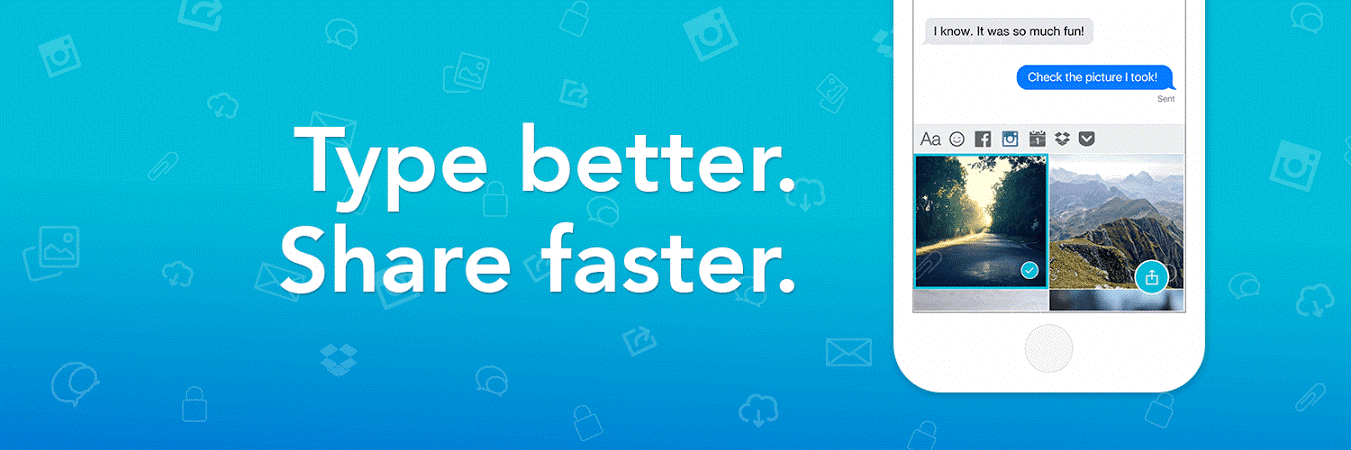
It seems that a lot of communication apps focus on the desktop first and mobile later. Not Thingthing. It’s a supercharged keyboard for iOS that helps you “type better.” It’s kind of like a PDA made right for today’s connected world. In other words, it’s a PDA your collaborators and clients can see. With ThingThing, you can share your calendar and find the perfect time for that upcoming meeting. After you’ve hammered out a time and place, you can send along pertinent files, photos, and documents from the same keyboard. It can access not only your native iOS apps, but others Facebook, Instagram, Dropbox, and Pocket. So, you’re allowed to immediately share content and drafts no matter where they are living. With its intelligent word prediction and autocorrect, ThingThing will finally make you feel like you are holding a “smart”phone. It may be the new app on the block, but the likes of Wired and TechCrunch have already recognized it as a potential game changer. It was also a Pioneer’s Challenge finalist for business and productivity. The next big thing has to start somewhere, and they’re in a fine position already.
Our automated technology and intuitive tools take care of the small stuff so you can
focus on what matters