Download a Free Invoice Template
Create an instant simple invoice by downloading our blank invoice template in Excel, Word, PDF, Google Docs or Google Sheets.
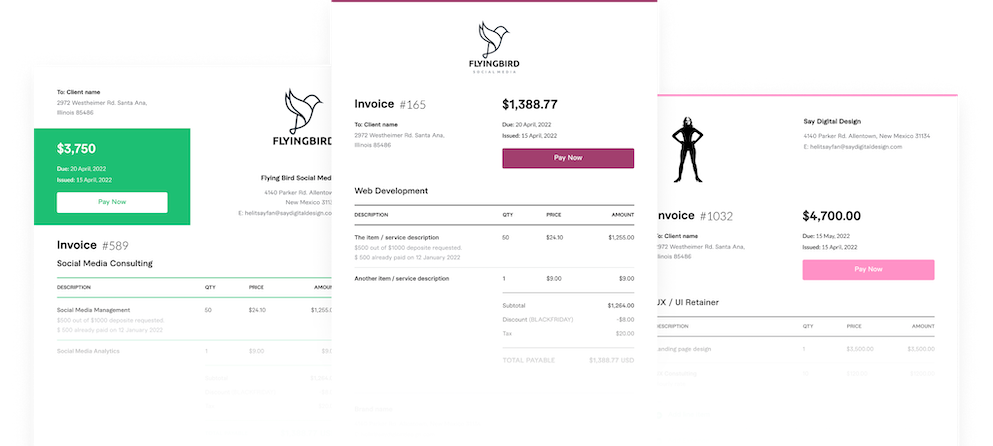
Invoicing software that helps you get paid
Send invoices in a click with Fiverr Workspace. This smart invoicing tool automatically creates invoices for you and lets you know you when they’re viewed or paid.
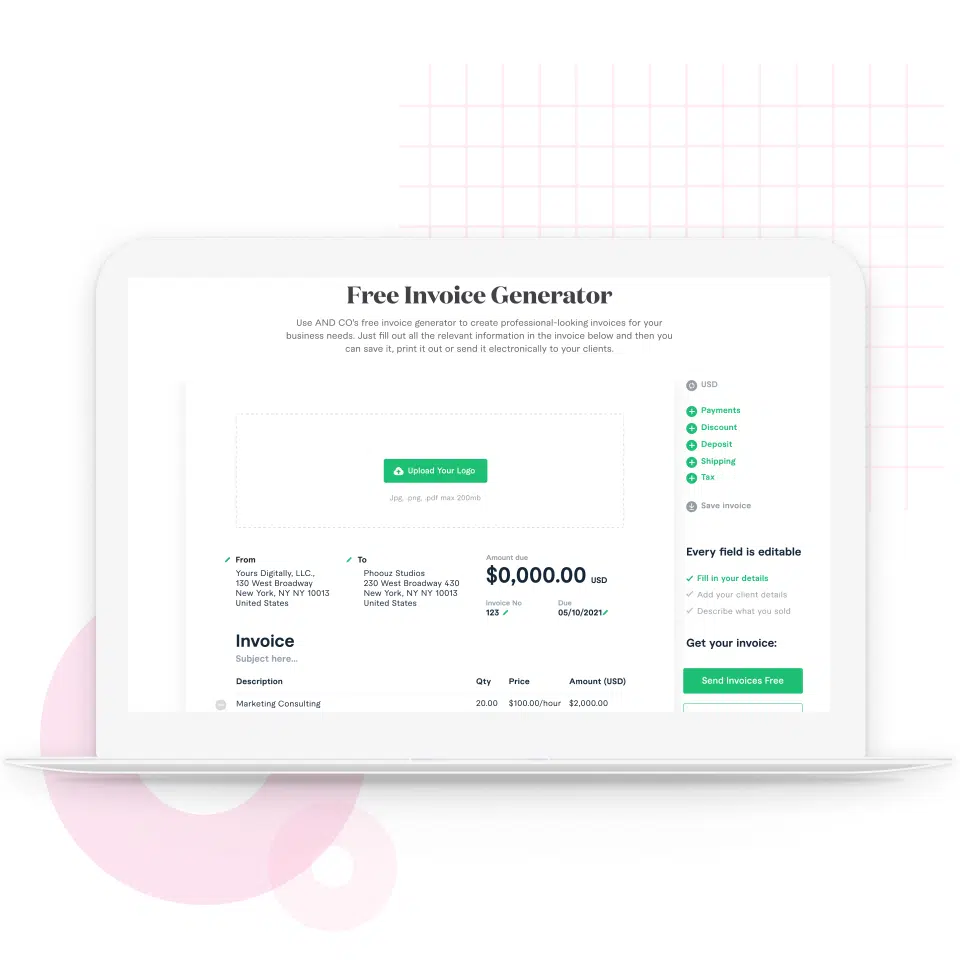
Invoice in 20 seconds or less
Fiverr Workspace automatically creates invoices for you based on your active contracts and projects. No need to lift a finger (other than to hit ‘send’!).
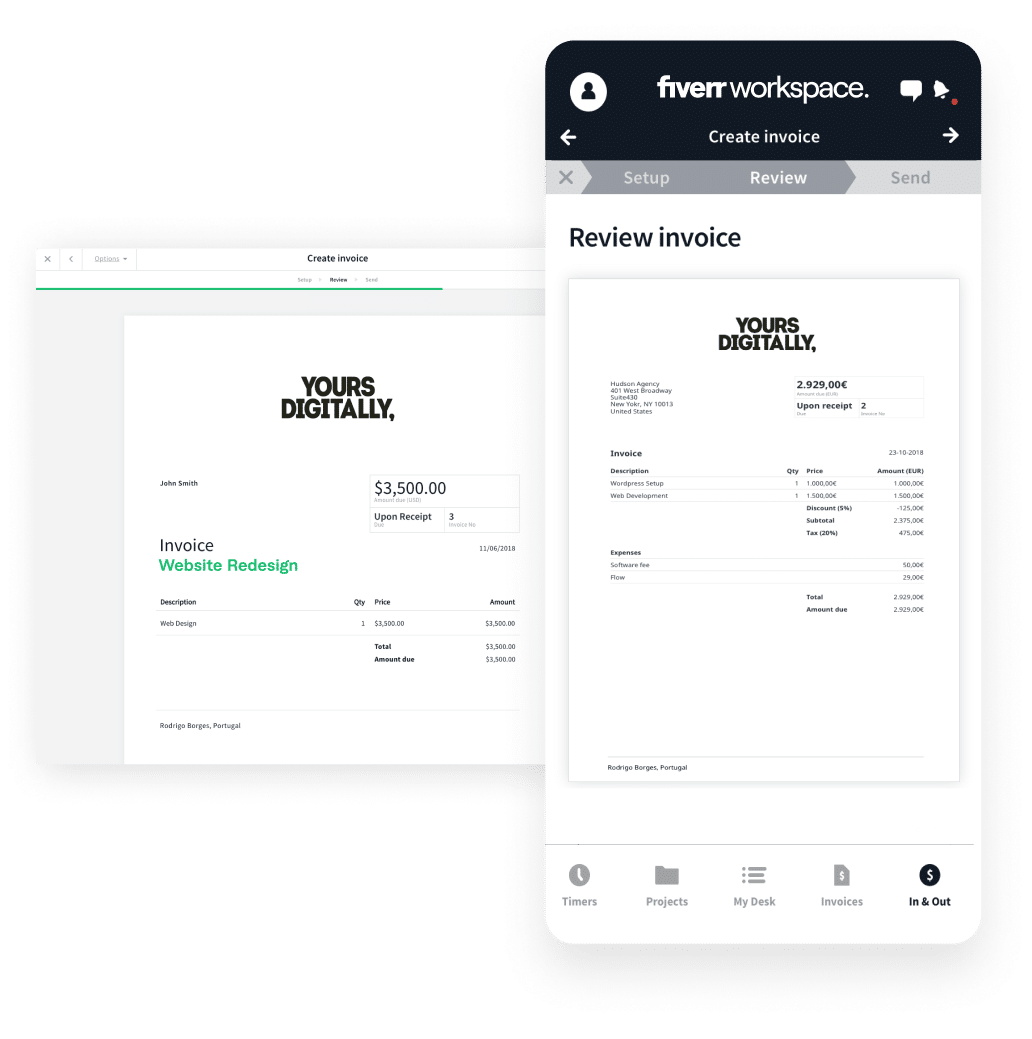
Accept payments directly on your invoice
Collect payments direct from your invoices effortlessly and securely. You can even accept credit cards and ACH payments online right from your invoices.
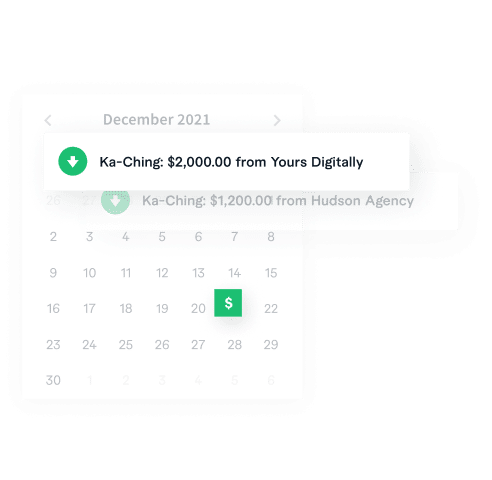

Free Invoice Template
These free invoice template designs are ideal for freelance or contract workers, enabling you to create a professional and personalized invoice for your clients in minutes.
Our invoice templates are offered in Word, Excel and PDF format. Word and PDF offer a clean, simple design, while Excel invoice templates have the benefit of a built-in calculator so you can automatically add your totals and tax. Each template is easily printable and absolutely free, so the one you choose will depend on your business needs.
FAQ
Who should use an invoice template?
If you work on a freelance or contract basis, you probably need to send invoices in order to get paid. Our simple templates are designed to be flexible, allowing you to customise them according to your line of work—whether you’re a construction worker, a graphic designer or a freelance wedding photographer!
Which invoice template should I use?
Invoice Template in Word
Microsoft Word is used for general documents such as letters or reports. If you typically work in Microsoft’s Office Suite, this could be a good invoice template for you to download.
With our Microsoft Word template, your document is all set up for you so you won’t need to fiddle around with adding line items and totals and making sure that the margins look professional.
Simply add in the specifics of your invoice, save the document as a PDF and email it to your client.
Invoice Template in Google Docs
If you prefer to work in Google Docs, you can use our Google Doc invoice template. Open up our Google Doc and make your own copy, which you can save in your Google Drive.
The benefit of using Docs is that you can easily save all of your invoices into Google Drive after you create them to keep track of all of your invoices there. You can duplicate the document and make changes to create a new invoice the next month.
Turn it into a PDF and attach it to an email to send it to your client.
Invoice Template in Excel
Using Excel for your invoices can be slightly easier due to its ability to add formulas. You can add in each line item, and the Excel formulas will automatically add up your totals and add your taxes or subtract discounts if you need to include those.
When you want to print the invoice, remember to choose ‘Fit to Page’ in your print settings.
Invoice Template in Google Sheets
If you prefer to use Google’s suite, you can use a Google Sheets template in a similar way to using an Excel template. Open up our template and make your own copy. Add in your specifics, use the formulas to add up the totals, download a PDF copy and send it to your client.
Invoice Template in PDF
If you just want to take a look at a good invoice, a PDF version could work for you. It’ll show you the exact style of the invoice without any formatting differences.
What happens after I submit an invoice?
After you send an invoice to a client, you should receive your payment by the specified date. If you do not receive your payment in time, check in with the client to confirm that the invoice was received. Keep in mind the payment method you specified, and make sure you are looking in the right place for the payment.
When should I submit an invoice?
This will depend on the agreement you have with your client. However, the most common times to send invoices are as soon as the work has been completed, or at the end of each month.
What’s included in these invoice templates?
The specific information you need to include depends on the type of work you’re doing. However, the invoice template provides space for all the information necessary to be paid promptly. This includes:
- your name, address, and phone number,
- the current date,
- the date by which you expect to be paid,
- your preferred payment method,
- a description of the work you did,
- and individual and total costs (including sales tax, if necessary).
What are the benefits of using invoice software instead of a template?
Using a simple invoice template helps you to maintain a professional image and consistent brand. This makes a good impression on your clients, who are then more likely to become repeat customers.
Not only this, but using our basic invoice template as a starting point will save you time—and as we all know, time is money!
For enhanced time-saving and business efficiency, consider using invoicing software instead of a template.
You may also like
Leave the busywork
to Workspace
Our automated technology and intuitive tools take care of the small stuff
so you can focus on what matters.
- No credit card
- No spam
- No hassle